* pdf 싸인 도장 배경 투명하게 삽입하기_서명기능 활용

A Adobe
는가?
구비되어
없는가?
충돌 위한
정한가?
를 대비해
가?
Adobe Acrobat XI
버전 11.0.07
Copyright © 1984-2012 Adobe Systems Incorporated and its licensors. All Rights Reserved.
Adobe, the Adobe logo, and Acrobat are either registered trademarks or trademarks of Adobe Systems Incorporated in the United States and/or other countries. All other trademarks are the property of their respective owners.
Copyright 2003-2011 Solid Documents, LLC
OCR technology by Image Recognition Integrated Systems S.A. Copyright 1987-2012, I.R.I.S. S.A. All rights reserved.
Portions are the result of a cooperative development process by Adobe Systems Incorporated and Microsoft Corporation.
Portions copyright Intel Corporation
Portions copyright Right Hemisphere, Inc.
Portions utilize Microsoft Windows Media Technologies. Copyright (c) 1999-2002, 2006 Microsoft Corporation. All Rights Reserved.
타사 소프트웨어와 관련된 타사 고지사항 및 약관에 대한 정보는 http://www.adobe.com/go/thirdparty_kr 에서 확인할 수 있으며 여기에 참조용으로 포함되어 있습니 다.
법적 고지 사항
제작진
Adobe Acrobat XI 버전 기준으로 설명드리겠습니다.
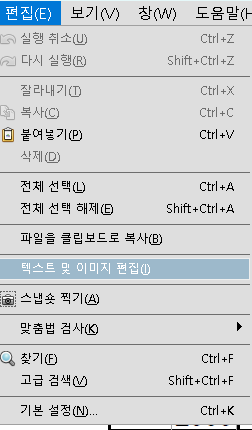
텍스트 및 이미지 편집을 클릭하고,

서명을 클릭합니다.

서명배치/저장된 서명 변경을 클릭.

이미지 사용 선택./ 찾아보기로 이미지 선택(싸인,도장등)
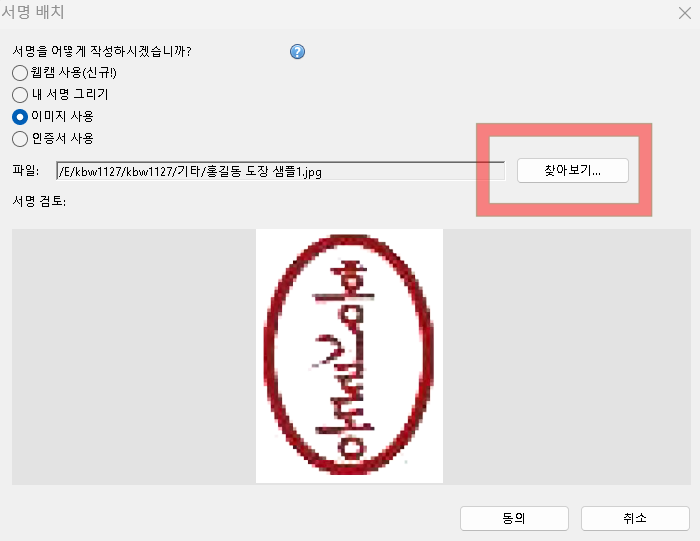
찾아보기... 선택

동의 클릭.
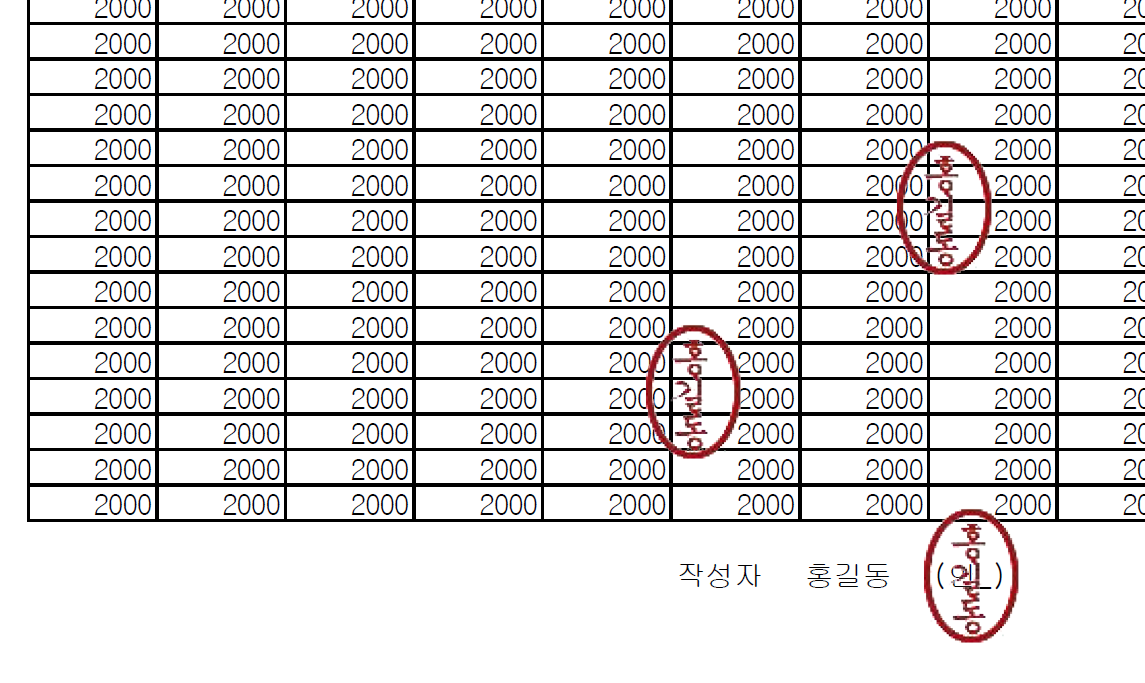
그림과 같이 배경이 투명한 도장이나 싸인을 넣을수 있습니다.


댓글 없음:
댓글 쓰기